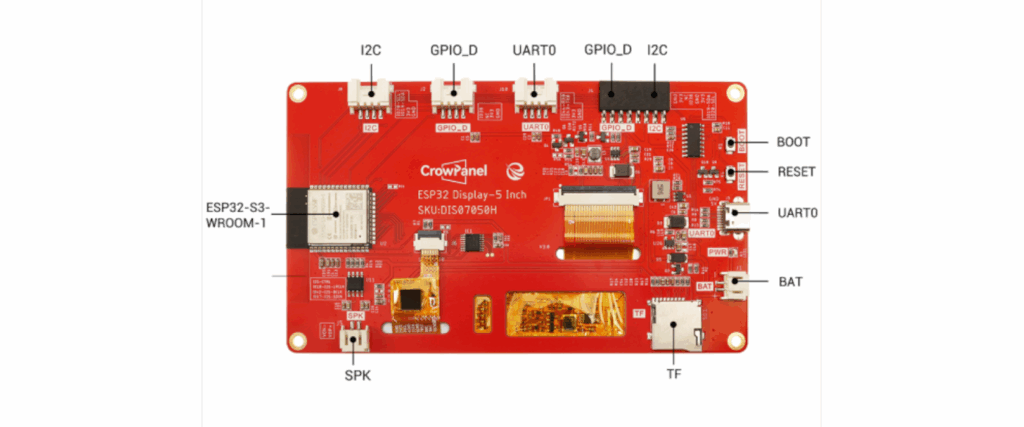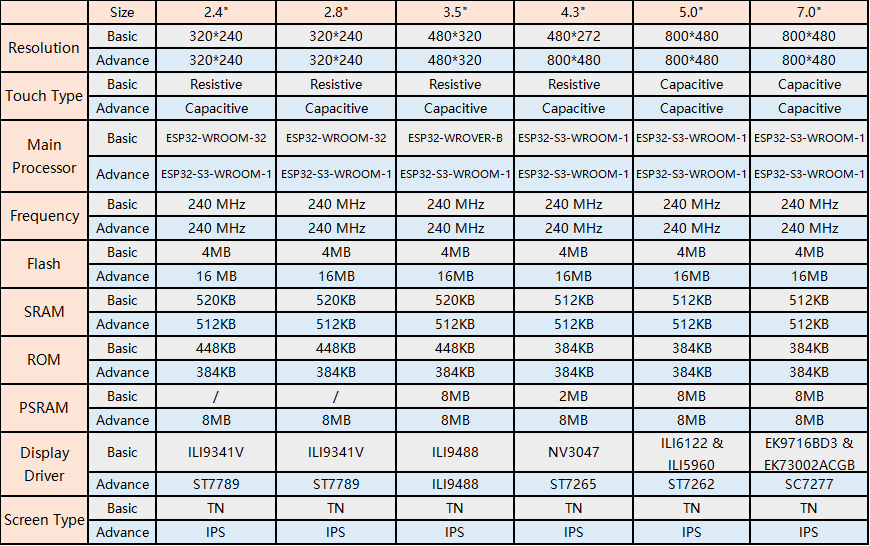0 - Introduction
The Elecrow 5” HMI Display is an embedded development module that combines a 5-inch RGB TFT LCD touch screen with the ESP32-S3-WROOM-1 microcontroller. Designed for graphical user interface (GUI) applications, it supports the LVGL library, allowing developers to build functional and responsive displays for a variety of projects. This device is well-suited for use in control panels, monitoring systems, and other embedded applications where a clear interface and reliable performance are required.
1 - Specifications
| Spec | Value |
|---|---|
| MCU | Esp32-S3-Wroom-1 |
| Flash | 4 MB |
| SRAM | 512KB |
| PSRAM | 8 MB |
| Display Driver | ILI6122 & ILI5960 |
| Display Resolution | 800 * 480 Pixels |
| Dev Environments | Arduino IDE, Platform IO, Esp-IDF, Micro Python |
| Size | 5.0'' |
| Interfaces | Uart, I2C, Battery, Speaker Jack, Micro SD Card, GPIO_D |
2 - Contents
Like in our previous review, I have to make a note of how good packaged the display came. The display came wrapped in bubble wrap inside a cardboard box that was itself wrapped in bubble wrap inside a cardboard box.
Inside the box we have two cables, one Crowtail to DuPont connector to plug in modules and peripherals and a USB-A to C cable to power our kit.
The kit itself comes with 3 protections to peel, one in the display, one in the bezel and the last one on the back.
3 - Pins and other IO
The Elecrow 5” HMI Display offers a practical set of input and output options for connecting external components. It includes Crowtail connectors for I2C, GPIO, and UART0, which make it easy to plug in compatible modules without additional wiring. For more flexibility, there are also standard Dupont headers for I2C and GPIO signals. The board features a USB Type-C port for power and programming, as well as dedicated boot and reset buttons. A microSD card slot is available for data storage, and there are connectors for a battery and an external speaker. These interfaces provide everything needed to support typical embedded applications, without requiring extra hardware.
4 - The Good
One of the main strengths of the Elecrow 5” HMI Display is its integration of a large, responsive touch screen with the capable ESP32-S3 microcontroller. The display is bright, with good resolution for most embedded interfaces, and the capacitive touch input feels precise. The built-in support for the LVGL graphics library makes it easier to develop user interfaces without starting from scratch. The variety of IO options, including Crowtail and Dupont connectors, microSD slot, and USB-C port, makes the board suitable for both prototyping and more permanent installations. Its compact, all-in-one design helps reduce the need for additional boards or complex wiring.
5 - The Bad
While the Elecrow 5” HMI Display is a capable and well-designed module, it does have a few limitations. The number of available IO pins is relatively small, and not all of them can be used at the same time, as some connectors share the same signals. This can be a constraint for more complex projects. Additionally, the board doesn’t come with a case by default, which might be a concern for users planning to install it in a finished product or exposed environment. However, an optional case is available when ordering, which helps address this issue.
6 - Use cases
There are many interesting ways to use the Elecrow 5” HMI Display. It can be turned into a compact dashboard for Home Assistant, showing things like temperature, lights, and security status. In a car project, it could work as a basic digital instrument cluster or a touchscreen interface for audio and GPS controls. You could also build a control panel for a 3D printer, a smart thermostat, or a custom interface for a drone or RC car. Its size and touchscreen make it useful anywhere you need a small screen with buttons or status info.
7 - Should you buy it?
If you’re looking for an easy-to-use, all-in-one display module with a built-in ESP32-S3, the Elecrow 5” HMI Display is a solid choice. It offers a good balance between screen size, touch capability, and processing power, making it suitable for a wide range of embedded projects. Its support for common development tools and libraries helps speed up the process of making projects without needing to design everything from scratch.
If the 5” variant doesn’t quite fit your project, you can get all these various options:
- 2.4”, 320 by 240 pixels
- 2.8”, 320 by 240 pixels
- 3.5”, 480 by 320 pixels
- 4.3”, 280 by 272 pixels
- 5.0”, 800 by 480 pixels (the one being reviewed)
- 7.0”, 800 by 480 pixels
Below, you can also find a comparison between the Basic (this version) and the Advance (reviewed here) versions.
And that’s all, thanks for reading and stay tuned for more tech insights and tutorials. Until next time, and keep exploring the world of tech!