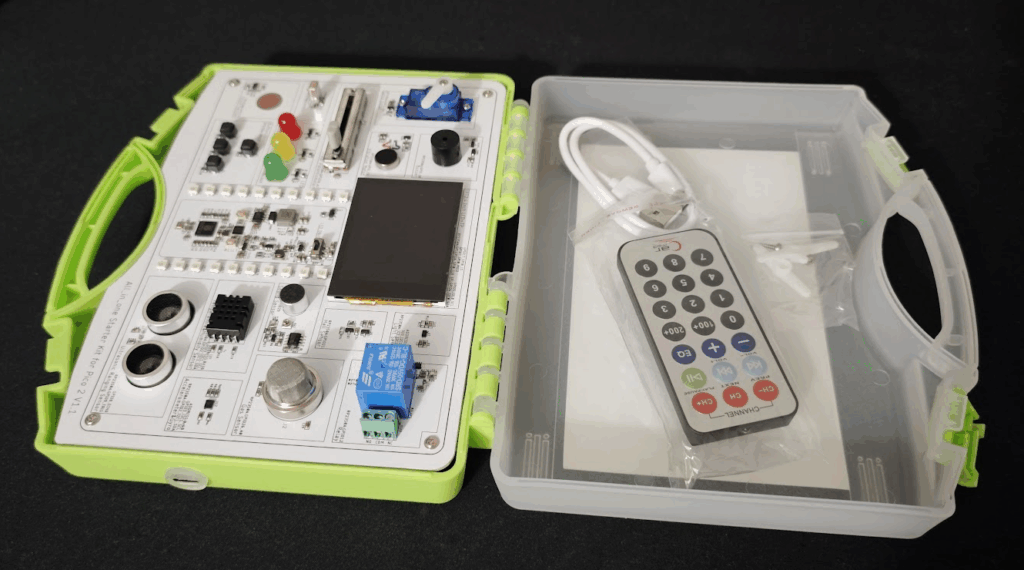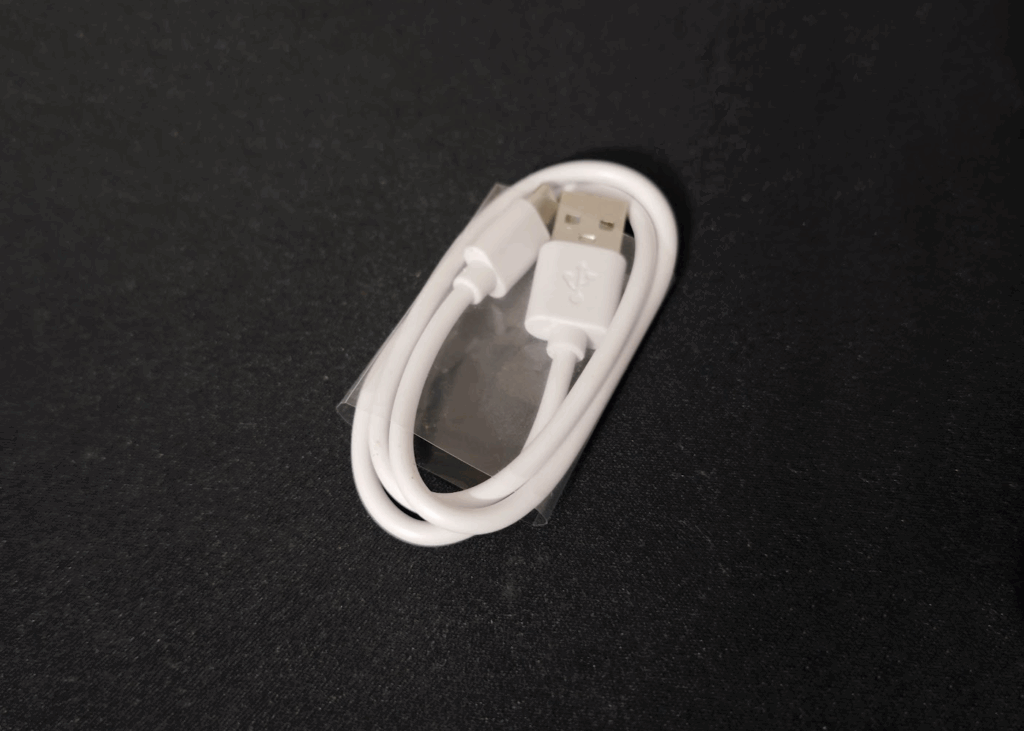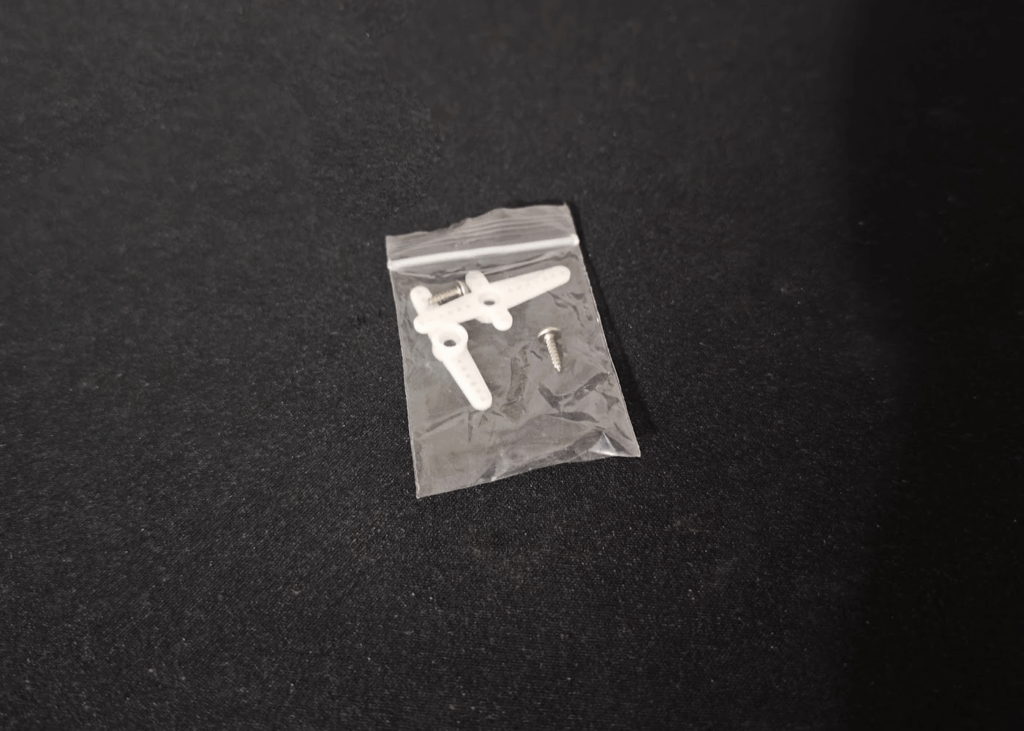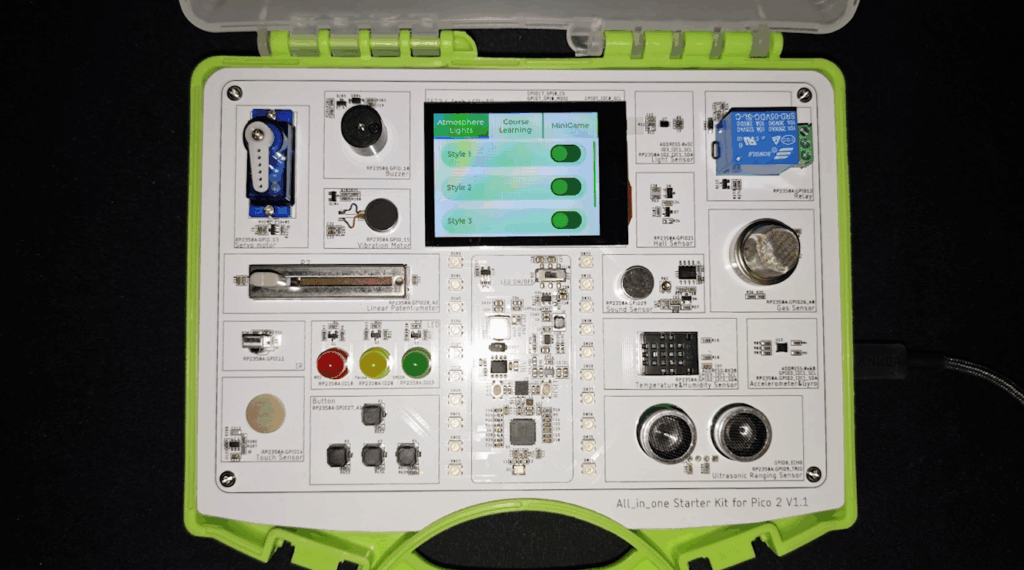0 - Introduction
If you want to get into electronics and microcontrollers, Elecrow’s All-in-One Starter Kit for the Pico 2 is an excellent kit to start with. Built around the Raspberry Pi Pico 2, this kit has lots of sensors, LEDs, buttons, and even a touch screen display. With 21 step-by-step tutorials made by Elecrow, you will get all the help you need to get started.
1 - Specifications
| Spec | Value |
|---|---|
| MCU | Pico 2 RP2350 |
| Interface | USB Type-C |
| Sensors | Touch, IR, Light, Hall Effect, Gas (MQ2), Sound, Temperature and Humidity, Distance (Ultrasonic), Accelerometer and Gyro |
| Input | Linear Potentiometer, Infrared Remote, Touch Sensor, Buttons |
| Outputs | Servo Motor, Buzzer, 2.4-Inch TFT Display, LED (RGB and Single color), Relay |
| Dimensions | 195 × 170 × 46 mm |
| Target Audience | Students, Teachers, and Hardware Enthusiasts |
| Weight | 340g |
2 - Contents
Besides the kit itself, in your box you will also receive a USB A to C cable to plug the kit into your computer, extra Servo Heads that come with the servo in the kit and also an IR Remote:
3 - The Good
The All-in-One Starter Kit for the Pico 2 really shines when it comes to ease of use. It has 17 sensors, inputs and outputs in a single board, eliminating the need for breadboards, jumper wires and soldering. It is perfect for beginners and educators who want to focus on learning to code with the Pico 2 rather than to learn how to wire stuff.
The size of this kit is also a very positive point in my opinion. It is ‘small’, light and easy to carry. The accessories included with your kit can also be transported inside the case.
The kit also comes with lots of tutorials to follow and learn how to use every single one of the sensors in it.
The build quality is also a very big plus for this kit, even thought it looks like a toy and feels like one, it looks and feels like a very good one.
4 - The Bad
Sadly, this kit also has some downsides. The main one, in my opinion, is that the sensors are fixed on the board. That means it will be harder for you to replace or remove sensors from it, or even change the ‘pins’ that the sensors are connected to.
5 - Use cases
This kit is a great fit for classrooms, STEM programs and anyone just starting with microcontrollers or the Pico 2. It’s also handy for quick prototyping or experimenting with sensor inputs without the burden of plugging in wires.
6 - Should you buy it?
If you are new to embedded systems or want something hassle-free to learn with, the Elecrow All-in-One Starter Kit for Pico 2 is an excellent product. It delivers a lot of value in a compact, polished package, and the lessons and tutorials also make it easy to get started. Just keep in mind that it’s more of a learning tool than a full development platform, great for the journey, but not the final destination.
You can buy your very own Pico 2 Starter kit here on Elecrow’s store. There is also a kit available for the Arduino, you can get it here.
And that’s all, thanks for reading and stay tuned for more tech insights and tutorials. Until next time, and keep exploring the world of tech!