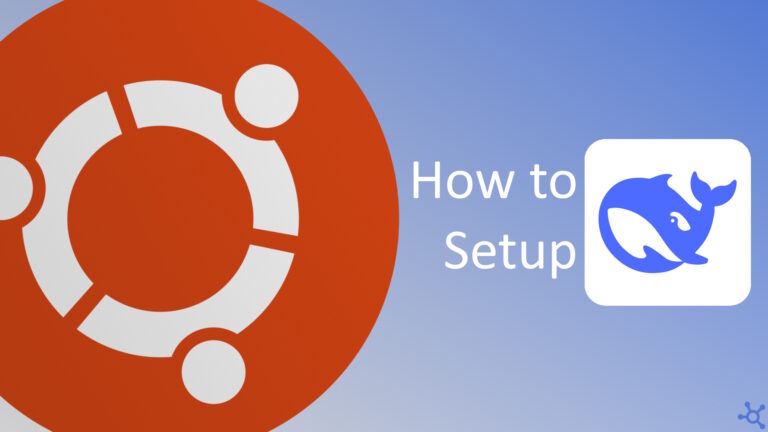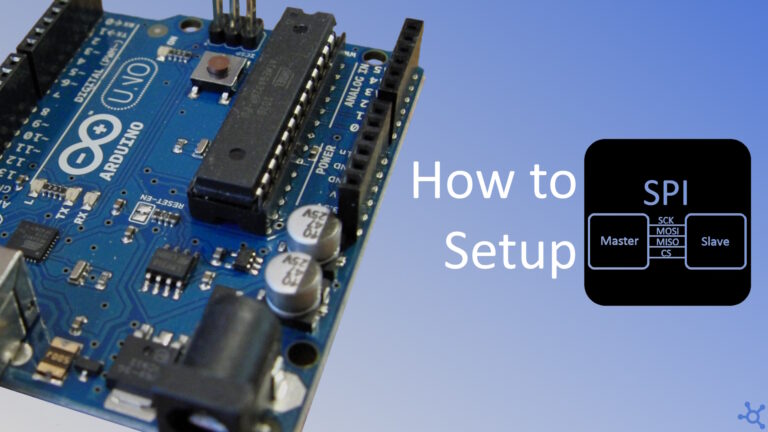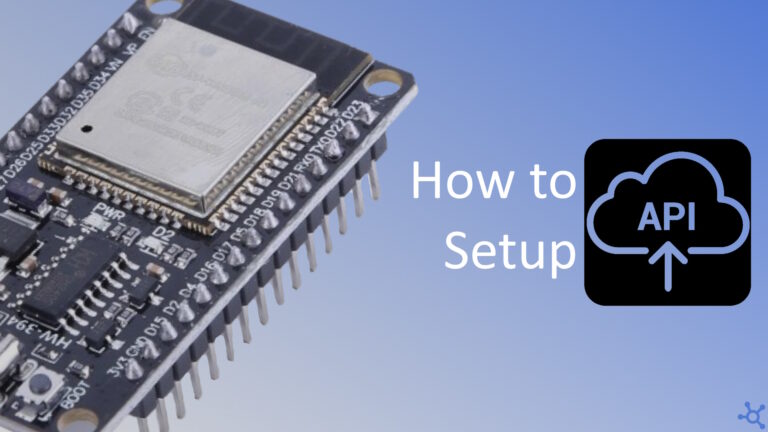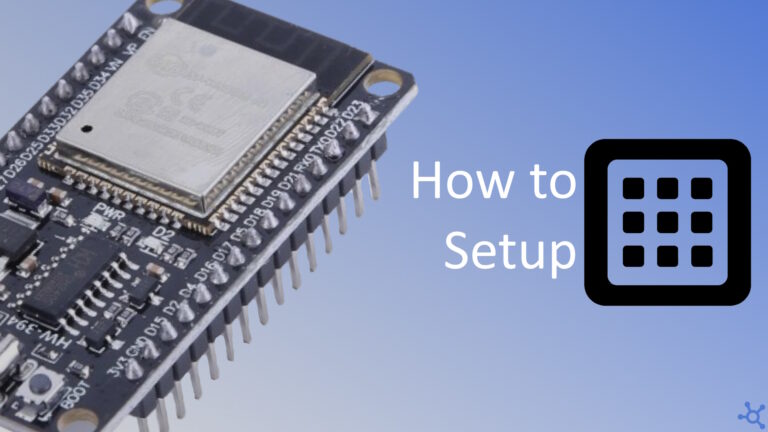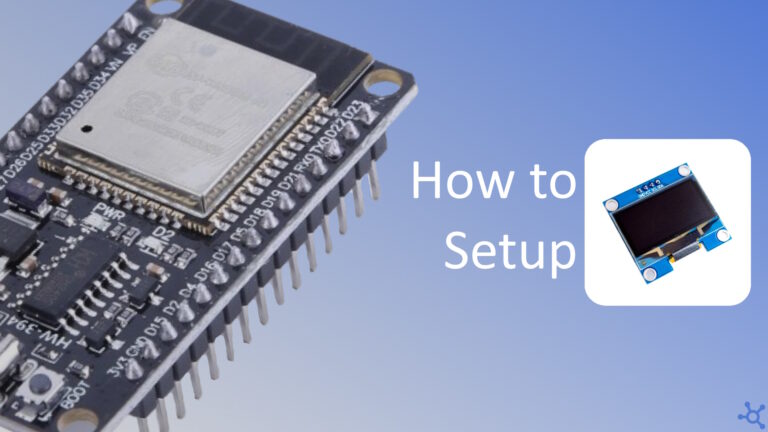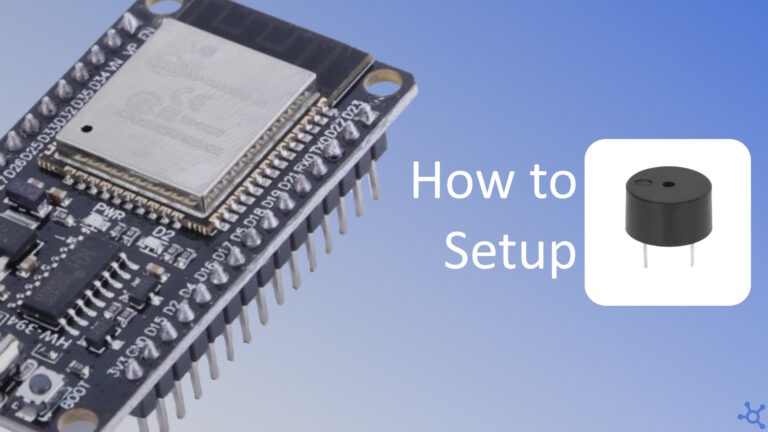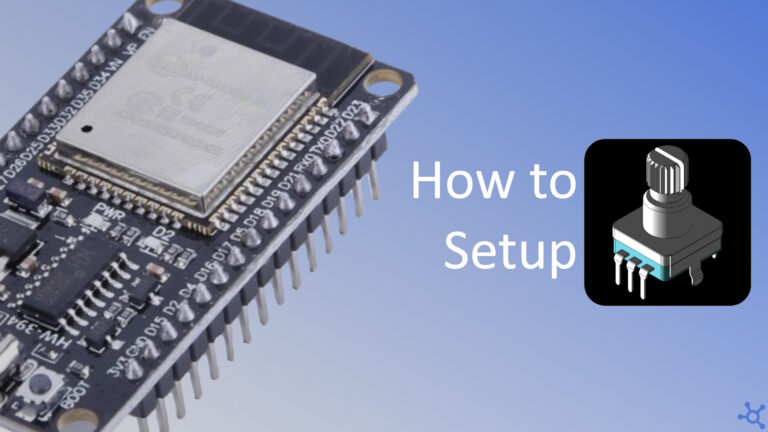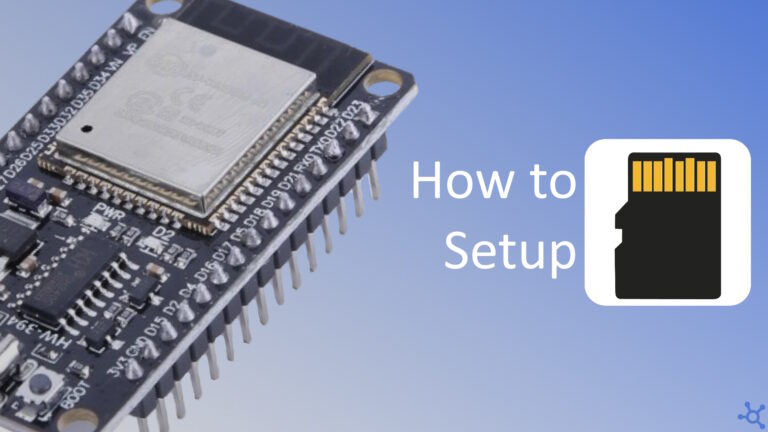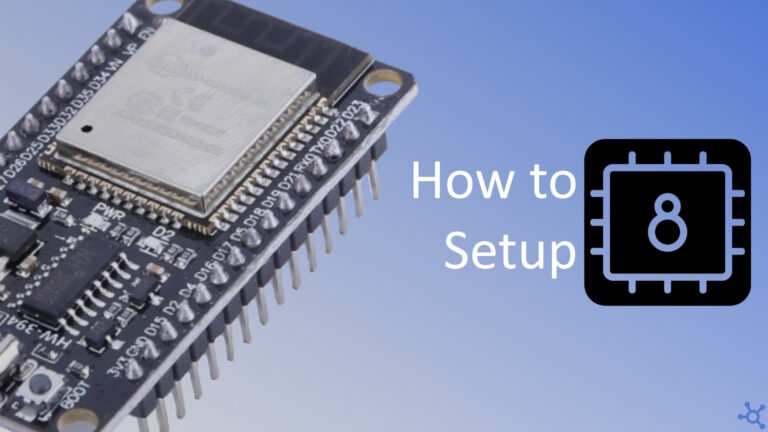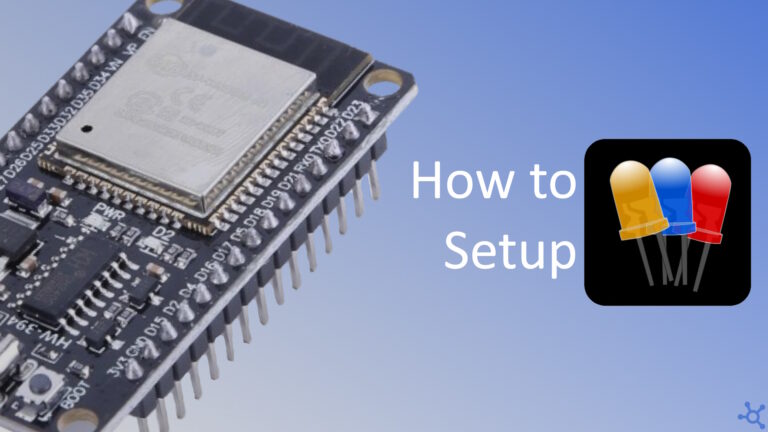Tutorials
2025-02-12
9:30 am
0 – Introduction Ollama is a powerful tool for running and managing AI models locally, but setting it up to leverage an AMD GPU on Ubuntu requires a few extra steps. Unlike NVIDIA GPUs, which have...
2025-02-07
9:30 am
0 – Introduction ComfyUI is an advanced, node-based interface for Stable Diffusion, designed to give users complete control over the image generation process. Unlike traditional AI image generation...
2025-02-05
9:30 am
0 – Introduction DeepSeek R1 is an advanced open-weight language model designed for powerful AI applications. If you’re looking for a user-friendly interface for managing and interacting with...
2025-01-29
9:30 am
0 – Introduction With today’s situation in the IOT world, you would need multiple apps of multiple cloud providers to manage everything in your smart home. Not only is that a risk for your...
2025-01-22
9:30 am
0 – Introduction Are you the ‘friend who runs all servers’, a LAN center owner, or just want a way to easely host servers for your kids at your home? Pterodactyl is one, if not the best...
2025-01-01
9:30 am
0 – Introduction Do you use Google Photos and it’s storage is full? Immich is a great alternative to it. With a pretty similar interface, auto backups and A LOT of fun and usefull features...
2024-12-25
9:30 am
0 – Introduction If you are looking for a way to block ads network wide AdGuard home is perfect for you. With a very easy installation and web panel to use, you can set it up in a couple of minutes....
2024-12-18
9:30 am
0 – Introduction Are you looking for a RSS Reader to be on par with the changes of tech? FreshRSS is one, if not the best one for it. 1 – Setup Setting up FreshRSS is very easy, but first,...
2024-12-13
9:30 am
0 – Introduction A lot of sensors, screens and even flash memory use SPI as the way to communicate between them and the micro controller. With so many options of what to connect, it would be a mistake...
No posts found
2025-01-13
9:30 am
0 – Introduction For the people looking into a way to display stuff on your Esp32 projects with very little power consumption, there is no better alternative than an E-Ink (E-Paper) display, because...
2025-01-10
9:30 am
0 – Introduction With almost every IoT project you might need to access an API, either to send or receive data, in this article, we will make an API call to openweathermap to get the current weather...
2024-12-27
9:30 am
0 – Introduction In your small Iot devices projects it is sometimes needed to have more buttons than you might have pins, the solution for that is to use a matrix keyboard, instead of having a pin...
2024-12-20
9:30 am
0 – Introduction With a lot of projects, having a way to display information is vital, so we will, in this article, use one of the most popular libraries there is. With the ammount of oled displays...
2024-12-06
9:30 am
0 – Introduction This small project will show you how to use an Esp32 to control a small buzzer using RTOS tasks, making you able to run other code while the music is playing. For this, you will...
2024-11-22
9:30 am
0 – Introduction If you are thinking of your next project you might be wondering which input method would be the best choice. The Rotary Encoder is, in use, similar to the Potentiometer, but in code,...
2024-11-08
9:30 am
0 – Introduction A lot of projects require a way to save permanent data, or a large ammount of data, usually, a SD card is the best solution, as you can buy one for cheap. In this small project you...
2024-11-01
9:30 am
0 – Introduction In a previous article we made an emulator/interpreter for Chip8 in C++ to be ran on Ubuntu, in this article, we will make small changes and new platform specific modules to run that...
2024-10-18
9:30 am
0 – Introduction This small project will show you how to use an Esp32 to read the state of a button and output it to a LED, you should also be able to recreate this project with little to no changes...
No posts found
No posts found
No posts found